B2B orders often require additional documentation like invoices, pre-paid shipping labels, bills of lading, or custom instructions. Jetpack allows you to upload these files directly to your orders so fulfillment teams can access them during processing. This guide walks you through the steps to attach files to B2B orders and work orders.
When to Use Order Attachments
Use attachments to provide additional documentation that may be required for processing your B2B order or work order. Common attachment types include:- Invoices - Commercial invoices for customs or customer records
- Pre-paid Shipping Labels - Carrier labels you’ve purchased separately
- Bills of Lading (BOL) - Freight shipping documentation
- Packing Instructions - Special handling or placement requirements
- Custom Documentation - Any other files needed for order fulfillment
Eligibility
Attachments can only be added to:- B2B Orders - Wholesale or bulk shipments
- Work Orders - Kitting, bundling, or special project orders
Attachments are not currently supported for standard direct-to-consumer (D2C) orders. If you need to include documentation with D2C orders, consider using custom packing slips.
How to Upload Order Attachments
Follow these steps to attach files to your B2B order or work order:1
Navigate to your order
From the Jetpack dashboard, click Orders in the main navigation, then locate and select the relevant order by clicking its Shipment ID.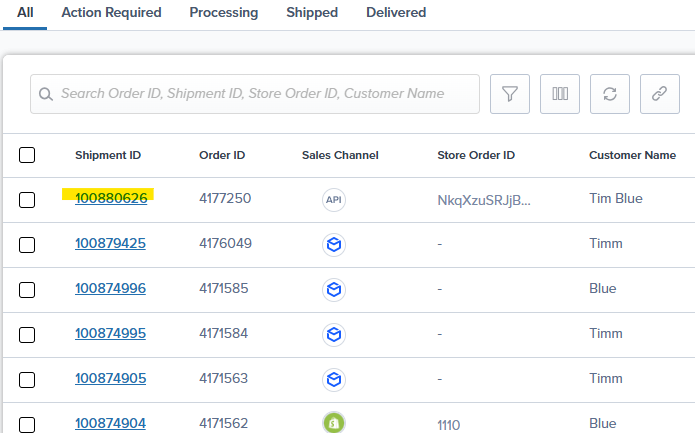
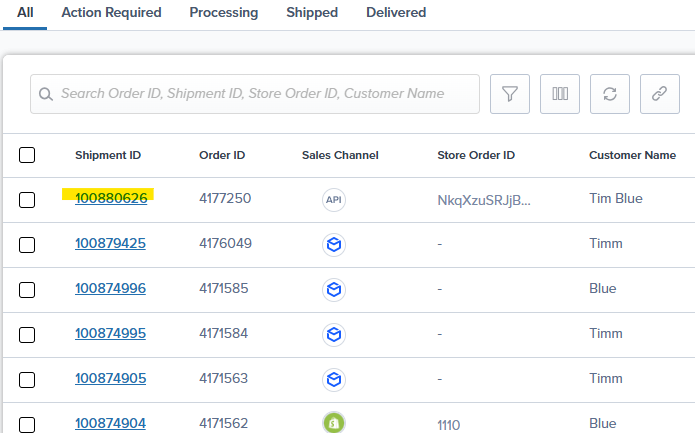
2
Access the Attachments section
Within the shipment details panel, scroll down to the Attachments section.
3
Upload your file
Click Upload Attachment, then select the file from your computer.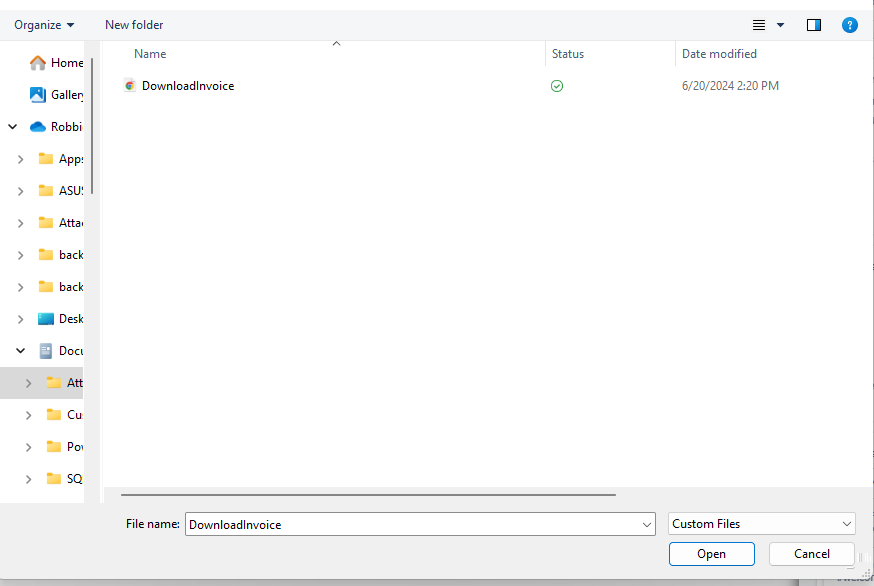
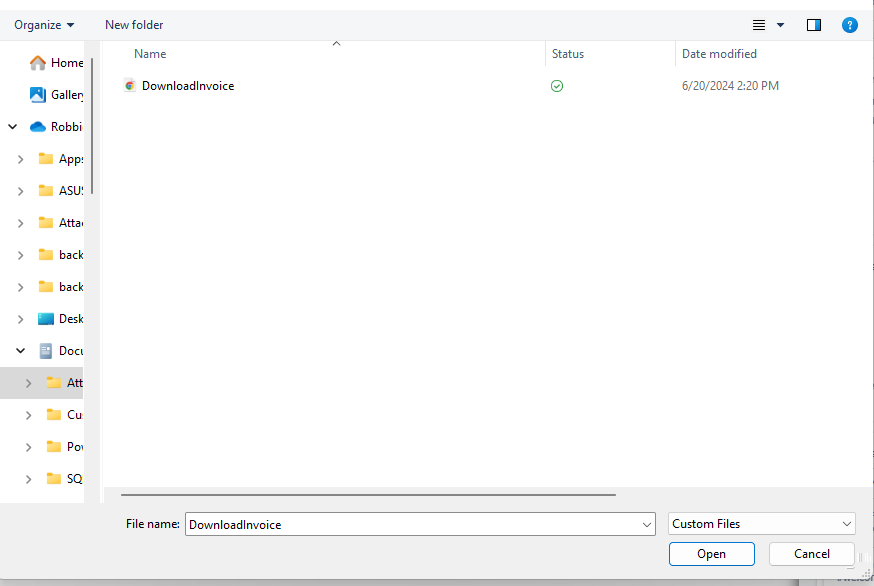
Learn More About B2B Fulfillment
- Our Approach to B2B - Overview of B2B and wholesale fulfillment
- Creating Manual B2B Orders - How to manually create B2B orders
- B2B Turnaround Times - Service level agreements for B2B orders
- Work Orders Page - Managing kitting and custom work orders

Questions? Contact Jetpack Care.
If you have any questions or run into issues, you can always contact Jetpack Care for help. Our team is always here to assist via Slack, phone, or email!