If you’ve made an error in a kitting order, you can submit a revised order using the Copy and Edit feature in your Jetpack dashboard. This process allows you to duplicate the original order, make necessary updates, and resubmit it for processing.
Editing a Kitting Order
If you made an error in a kitting order, you must submit a new order by selecting Copy and Edit to make the necessary updates. Following these steps will help you accurately update your kitting order while ensuring your new kitting order is processed correctly.How to Copy and Edit a Kitting Order
1
Navigate to All Orders
From your Jetpack dashboard, click Orders on the left-hand navigation bar, then select All Orders from the drop-down options.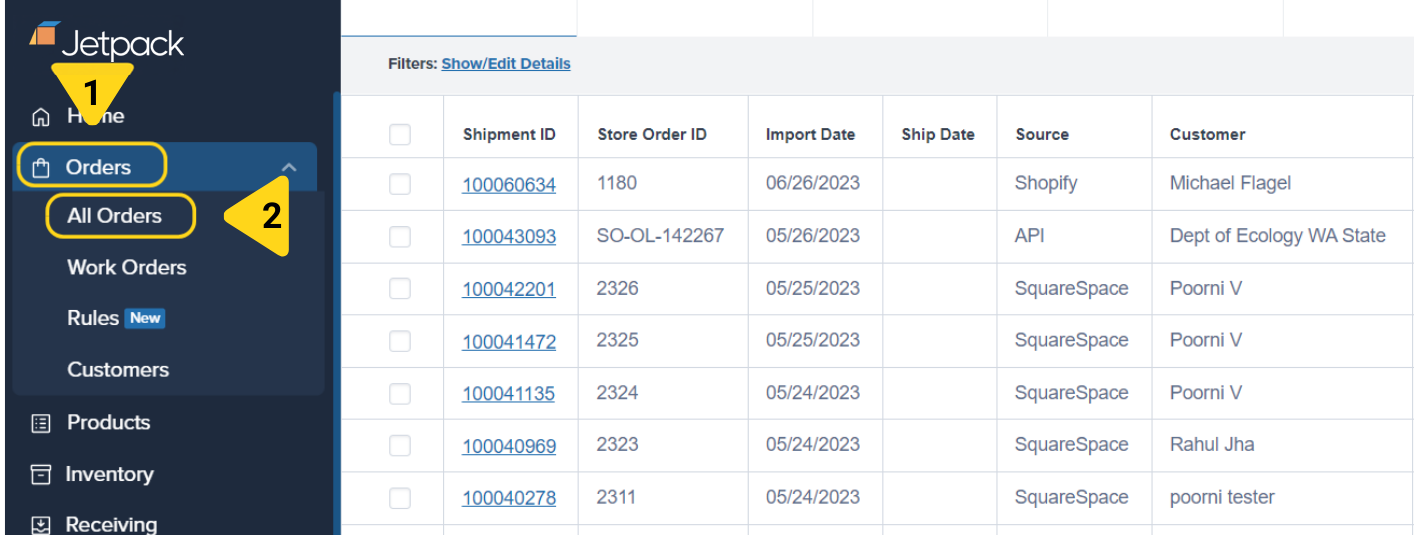
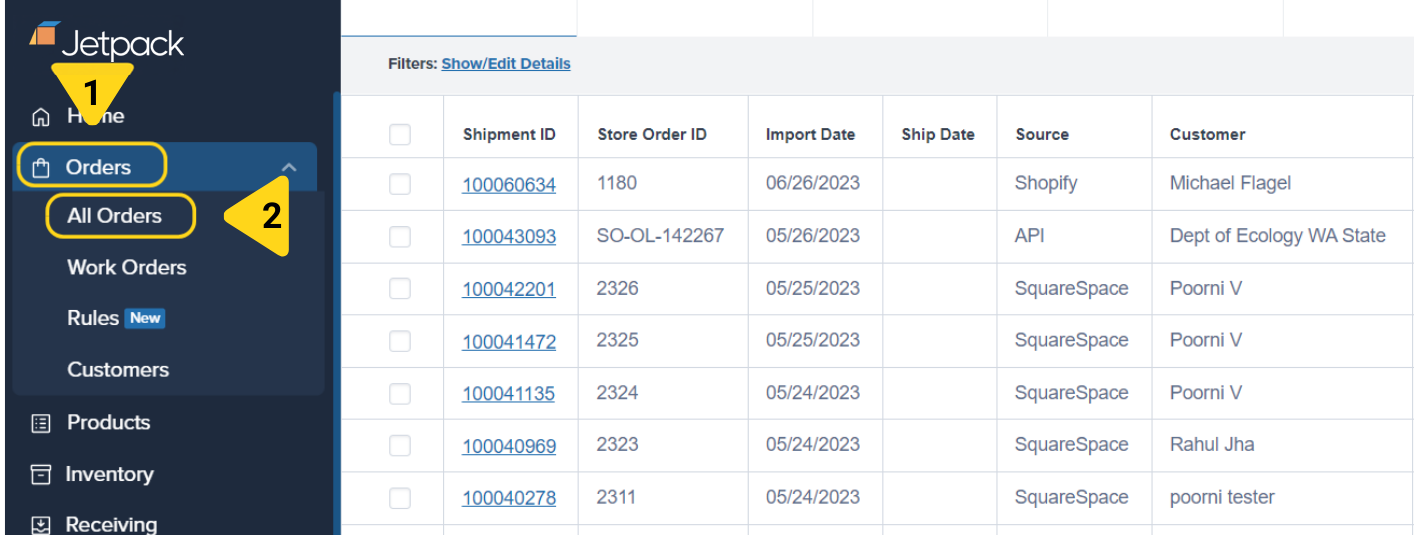
2
Locate your kitting order
Locate the desired kitting order using the Shipment ID column. Use the search bar or filters (look for Kitting in the Source column) to find your order, then click the Shipment ID hyperlink to access the order’s details page.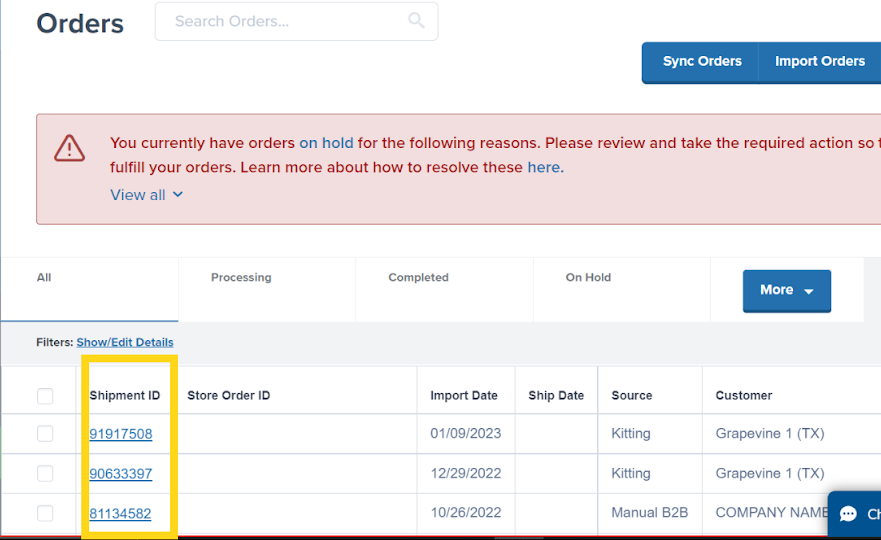
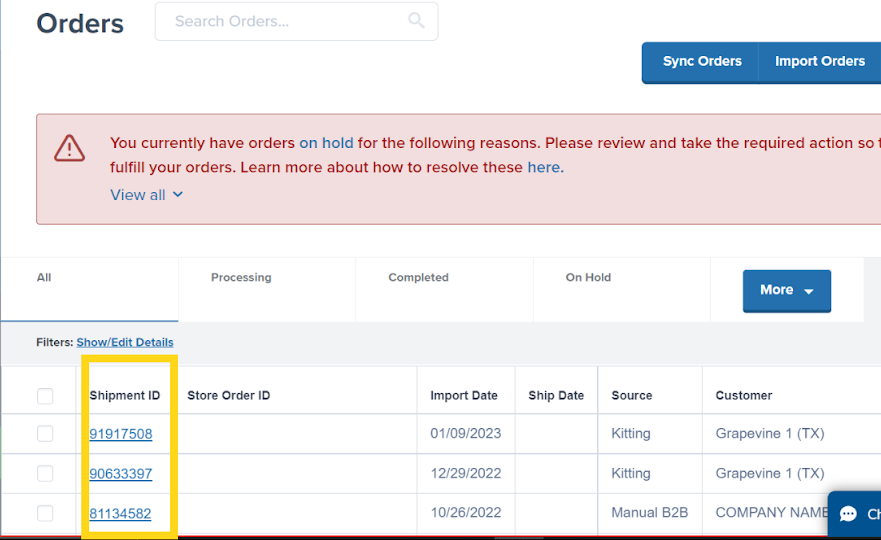
3
Select Copy and Edit
Click the green Actions button at the top right, then select Copy and Edit from the drop-down menu.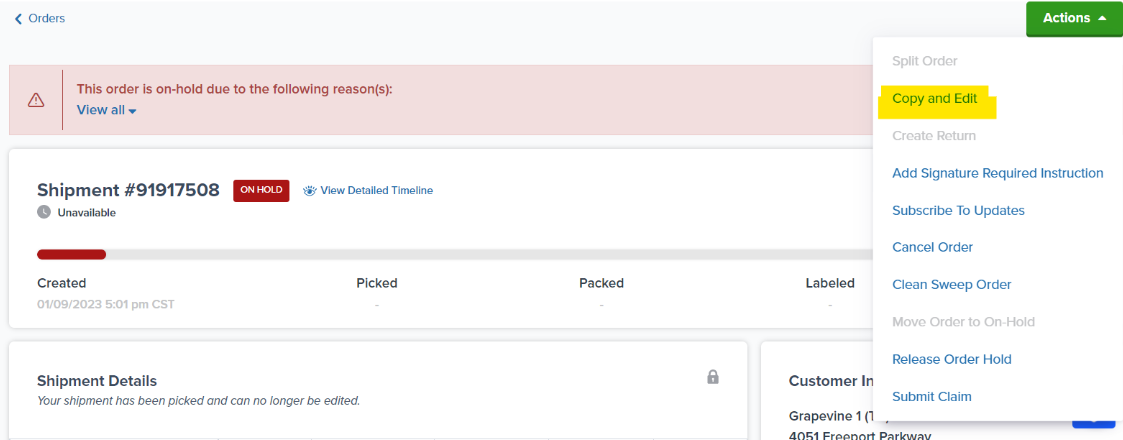
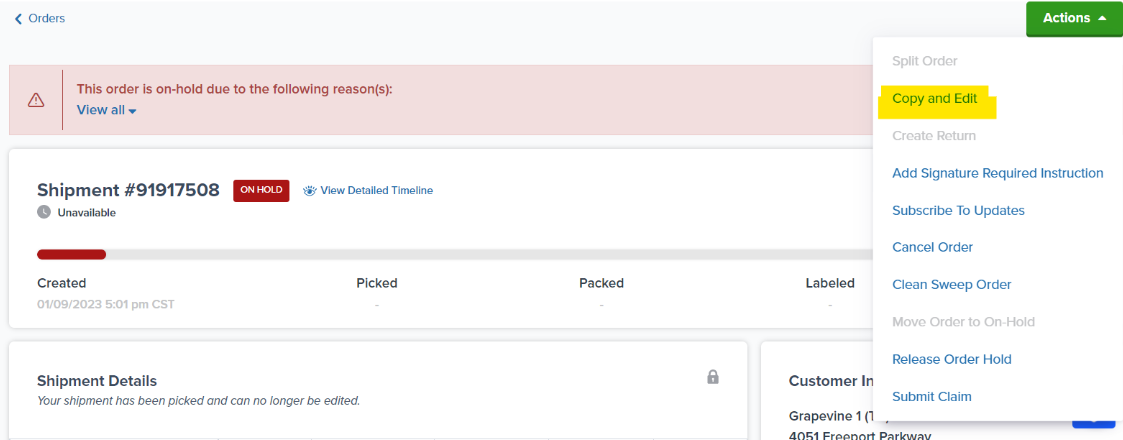
4
Make your changes
You will be redirected to the kitting order creation page, prefilled with the original order’s information. Update as needed:
- Remove any unnecessary kitting order actions by clicking the garbage can icon
- Add more steps by clicking the Add Step button
- Update existing step actions as needed
- Add products by scrolling up to the What item(s) do you want us to kit? tile
5
Submit the updated order
Once you’ve made all necessary changes, review your updated kitting order and submit it for processing. The new order will begin with a fresh SLA based on the submission time.
Let’s Dive Deeper
Creating Kitting Orders
Learn how to create a new kitting order from scratch
Kitting Overview
Back to the main kitting guide
Work Orders
Learn about all work order types
De-Kitting
Break down kits into components
Case Breakdowns
Separate cases into individual units
Kitting Orders FAQs
Common questions about kitting

Questions? Contact Jetpack Care.
If you have any questions or run into issues, you can always contact Jetpack Care for help. Our team is always here to assist via Slack, phone, or email!