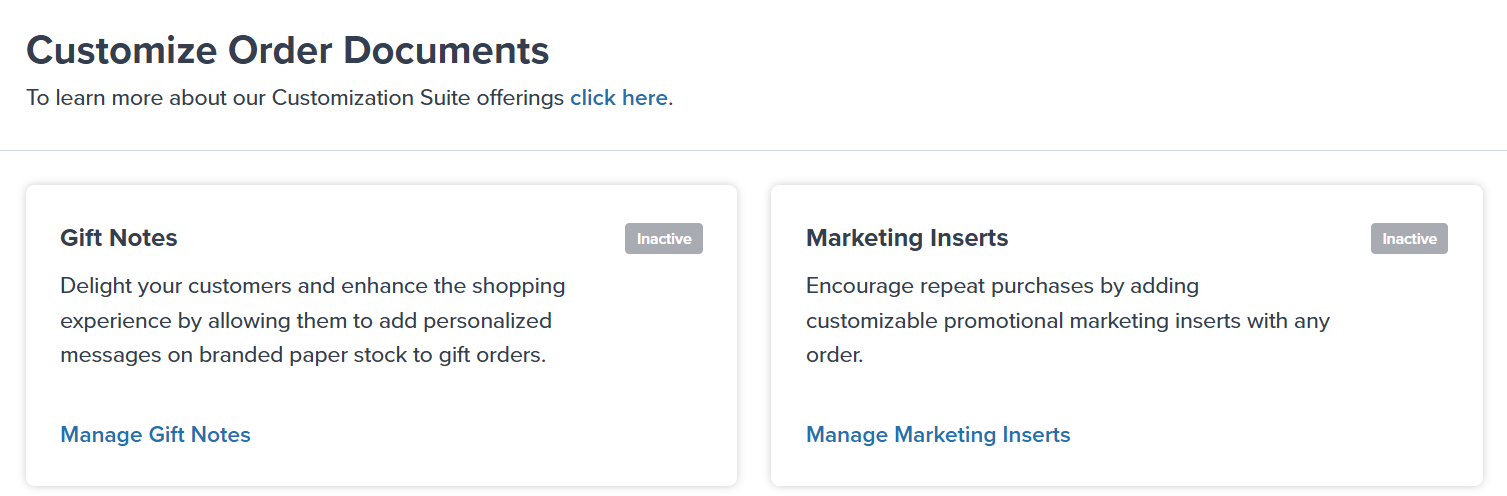The Customize Order Documents page is your central hub for managing gift notes and marketing inserts. From this page, you can view the status of each feature and access additional configuration settings to personalize your order fulfillment experience.
This feature is exclusively available to merchants who meet certain eligibility criteria. To learn more about pricing and enablement, please reach out to your Merchant Success Manager.
What You Can Configure
The Customize Order Documents page allows you to configure the settings for gift notes and marketing inserts. From this page, you can see whether each feature is Active or Inactive and navigate to their respective management pages for detailed configuration.By default, gift notes and marketing inserts are disabled. You’ll need to enable and configure these features if you want to use them for your orders.
Access Custom Document Settings
Follow these steps to access the Customize Order Documents page:Navigate to Settings
From the Jetpack dashboard, click Settings on the left-hand navigation bar. Additional menu options will appear.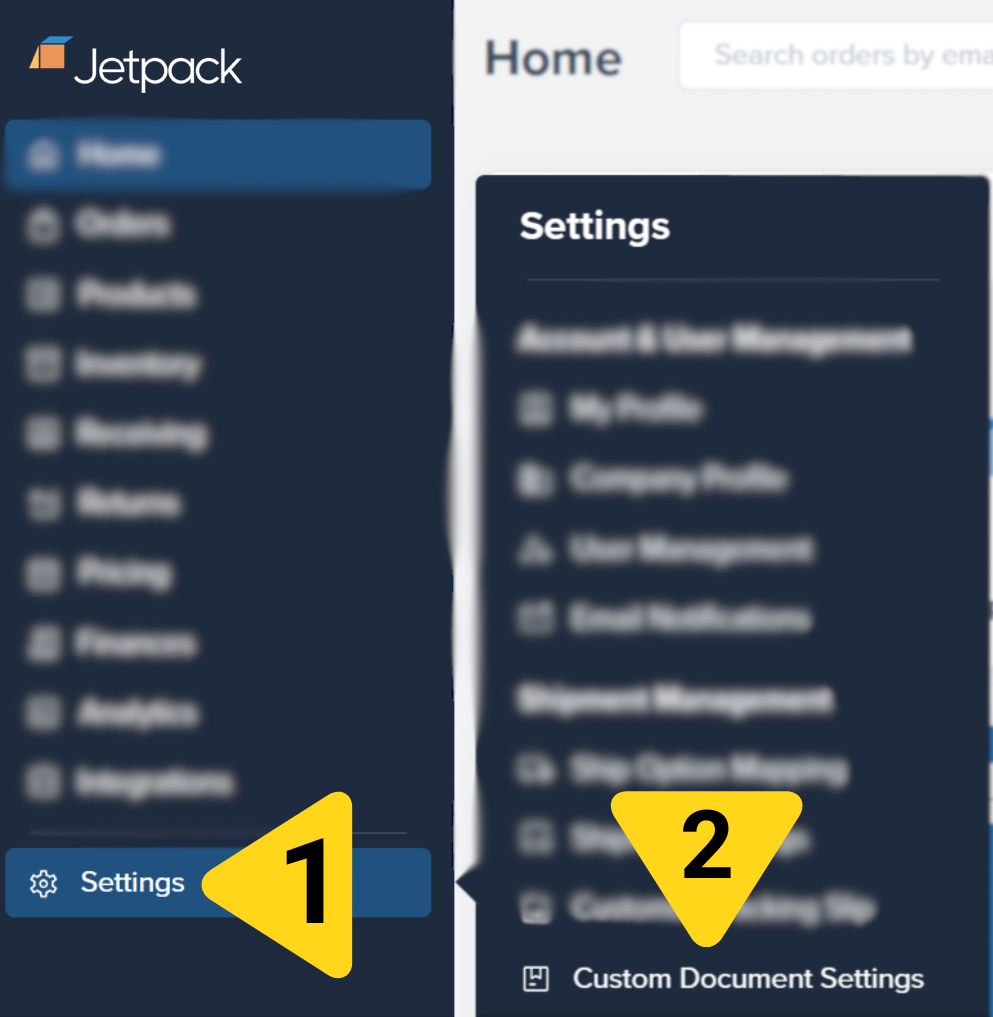
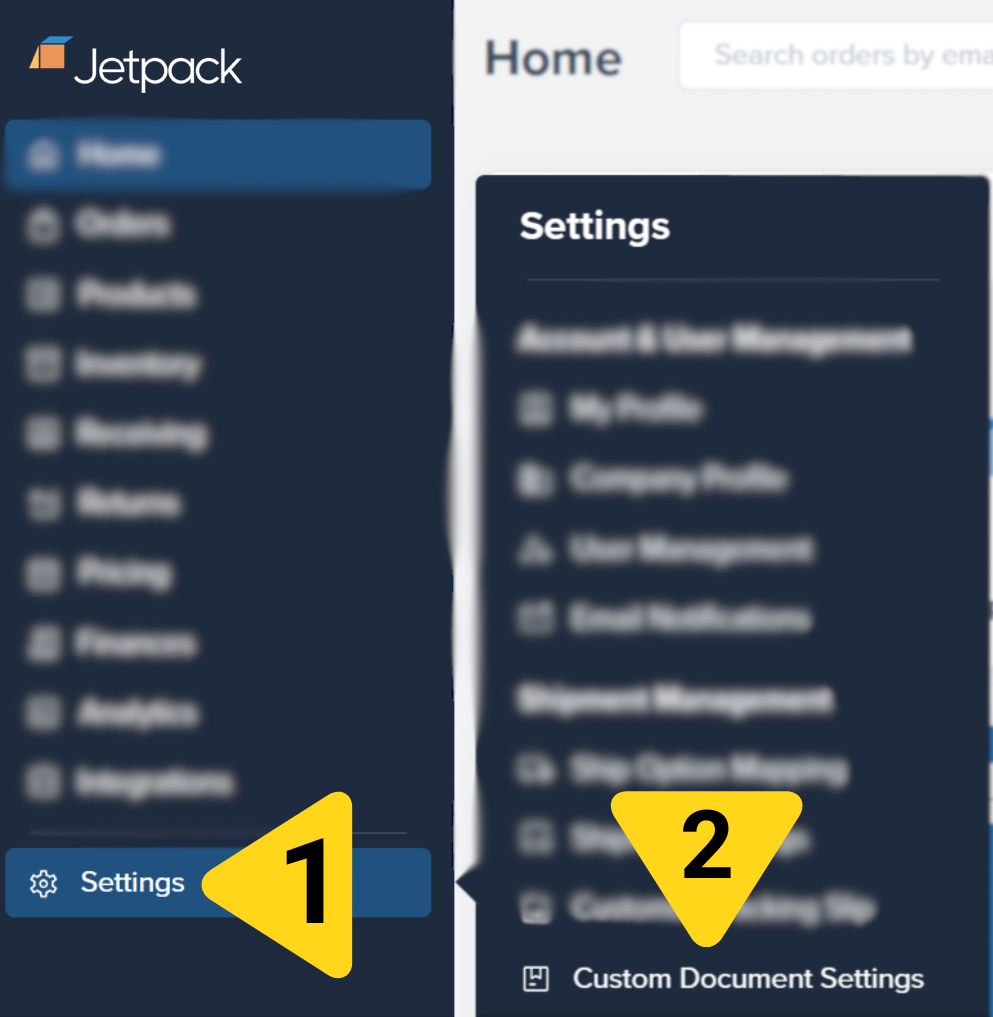
Let’s Dive Deeper
Labels and Packaging Overview
Back to the main labels and packaging guide
Gift Notes
Learn how to add personalized gift notes to orders
Marketing Inserts
Include branded marketing materials with shipments
Custom Sender Labels
Personalize sender information on shipping labels
Packaging Preferences
Configure standard, SIOC, or custom packaging types
Custom Packaging
Send custom packaging materials to fulfillment centers
Questions? Contact Jetpack Care.
If you have any questions or run into issues, you can always contact Jetpack Care for help. Our team is always here to assist via Slack, phone, or email!