MultiHub IQ (MIQ) is Jetpack’s intelligent inventory distribution system that automatically allocates your inbound inventory across regional fulfillment centers. Send all your shipments to a single Hero Hub, and MIQ’s algorithm determines the optimal placement across the Jetpack network based on demand forecasting, historical sales patterns, and geographical order origins—reducing shipping costs and improving delivery times without the complexity of manually managing multi-location inventory.
This system transforms how you replenish inventory: instead of deciding which fulfillment centers to stock and in what quantities, you focus on when to replenish (using replenishment tools), and MIQ handles where that inventory goes.
How MultiHub IQ Works
The MIQ process follows a streamlined workflow designed to simplify multi-location fulfillment:1. Send Inventory to Your Hero Hub
Instead of splitting shipments to multiple locations, you create a single WRO and send all inbound inventory to your designated Hero Hub—a primary Jetpack fulfillment center optimized for receiving and redistribution. Benefits of the Hero Hub Model:- Simplified shipping logistics: One destination for all manufacturer shipments
- Reduced freight costs: Consolidated shipments to a single location
- Streamlined receiving: Centralized quality control and intake processing
Your Hero Hub is configured during MIQ onboarding based on your manufacturer locations, customer geography, and existing fulfillment center preferences. Contact your Jetpack Care team if you need to evaluate changing your Hero Hub designation.
2. MIQ Generates an Automated Transfer Plan
When you submit your WRO, MIQ immediately generates a transfer plan showing how each SKU will be distributed across your enabled fulfillment centers. This plan appears on the WRO details page and breaks down:- Number of fulfillment centers receiving each SKU
- Quantity allocated to each location
- Shipment packaging (boxes or pallets)
- Estimated stowing dates at destination fulfillment centers
3. Inventory is Counted and Reorganized
After your shipment arrives at the Hero Hub, Jetpack Operations team:- Counts and verifies all received inventory against your WRO
- Reorganizes shipments based on the transfer plan’s destination allocations
- Prepares inventory for transport via full truckload (FTL) or less-than-truckload (LTL) freight
- Ensures quick stowing by pre-staging inventory for destination fulfillment centers
4. Inventory is Distributed to Fulfillment Centers
Once reorganized at the Hero Hub, inventory is transported to destination fulfillment centers via Jetpack’s internal freight network. Some shipments may route through a regional hub for consolidation before reaching their final fulfillment center, optimizing freight efficiency across the network.5. Inventory is Stowed and Available for Fulfillment
At each destination fulfillment center, inventory undergoes final quality checks and stowing. The WRO status updates as inventory reaches each location, and you can track progress via the detailed status timeline on the WRO details page.The MIQ Distribution Algorithm
MIQ’s AI Decision Engine analyzes multiple factors to determine optimal inventory placement across your fulfillment center network.| Data Source | How MIQ Uses It |
|---|---|
| Historical Sales Trends | Analyzes all inbound and outbound orders in your dashboard to identify SKU demand patterns by region |
| Current On-Hand Inventory | Pulls from Inventory Status page to balance stock levels and avoid overconcentration at any single fulfillment center |
| Future Demand Forecasting | Incorporates demand projections and seasonality patterns provided during MIQ implementation and updated through ongoing operations |
| SKU Velocity + Seasonality | Uses SKU Performance data to distinguish fast-moving “head” SKUs from slower “tail” SKUs, influencing distribution strategy |
| Geographical Popularity | Analyzes where orders originate to position inventory closer to customer concentrations, reducing shipping zones |
| Fulfillment Center Preferences | Distributes inventory only to fulfillment centers enabled in your dashboard settings |
| Rebalance Points | Prioritizes stocking Hero Hubs up to rebalance point thresholds before allocating to other fulfillment centers |
Hero Site Logic
MIQ implements a “Hero Site” strategy within your Hero Hub: What is a Hero Site? A Hero Site stocks all SKUs—both fast-moving head SKUs and slower-moving tail SKUs—to minimize split orders and exception orders across your network. Regional fulfillment centers receive primarily head SKUs (high-velocity products), while tail SKUs remain concentrated at the Hero Site. Allocation Priority:- Hero Site First: MIQ allocates inventory to the Hero Site up to its rebalance point before distributing to other fulfillment centers
- Regional Fulfillment Centers: If sufficient inventory exists to meet regional reorder points, MIQ distributes head SKUs to those locations
- Fallback to Hero Site: If incoming inventory is insufficient to meet reorder points at regional fulfillment centers, MIQ prioritizes the Hero Site and moves to the next optimal location based on demand data
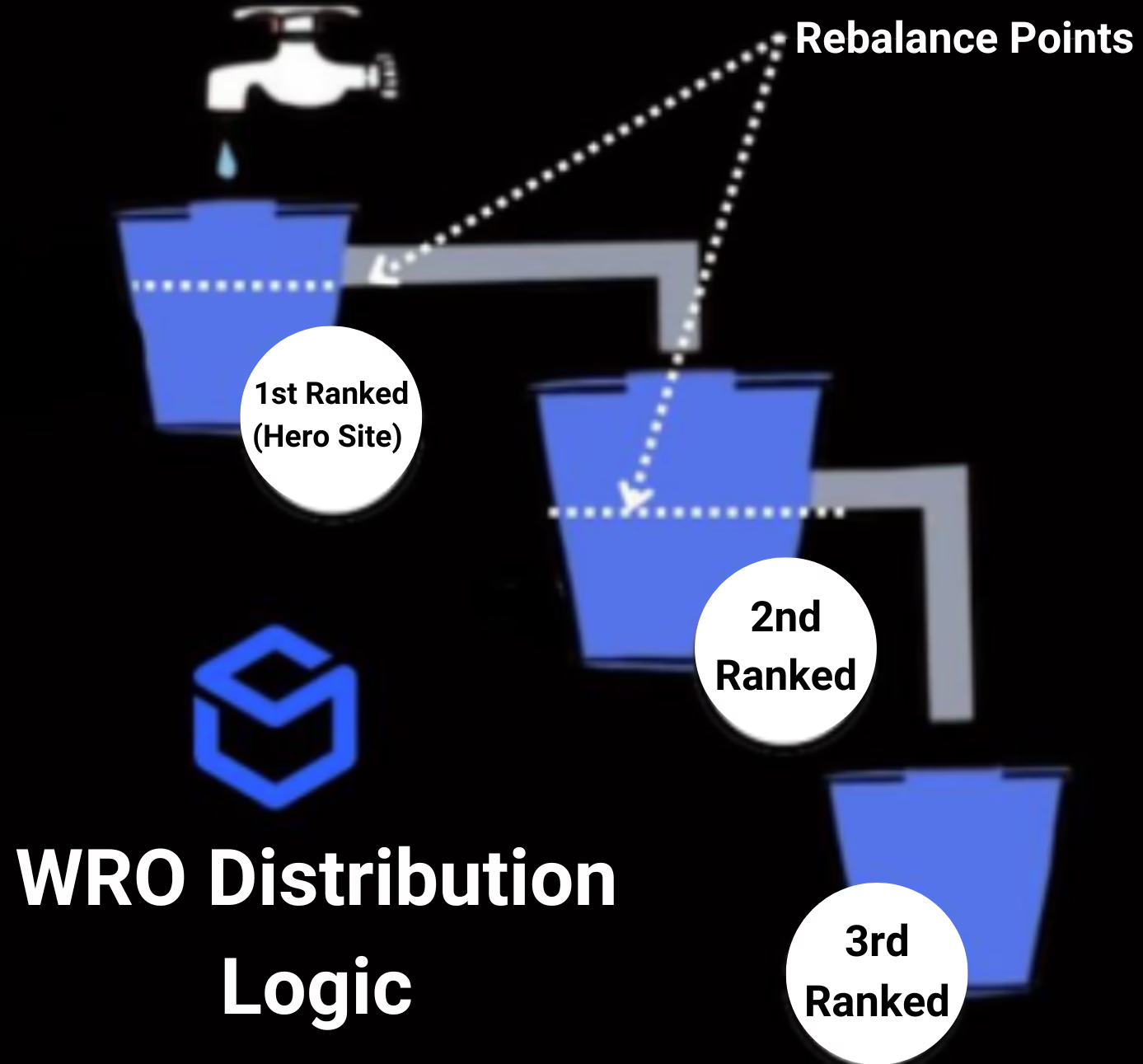
Benefits of MultiHub IQ
MIQ delivers strategic advantages for merchants operating across multiple fulfillment centers:| Benefit | Impact |
|---|---|
| Reduced Shipping Costs | Inventory positioned closer to customers reduces average shipping zones and carrier costs |
| Faster Delivery Times | Regional inventory placement shortens time-in-transit for end customers |
| Simplified Inbound Logistics | One Hero Hub destination eliminates complex manufacturer coordination across multiple FCs |
| Data-Driven Placement | Algorithm removes guesswork from inventory allocation decisions |
| Minimized Split Shipments | Better inventory distribution means more orders ship from a single FC, reducing split shipment costs |
| Automatic Rebalancing | Internal Transfer Orders (ITOs) dynamically adjust inventory distribution as demand patterns shift |
| Streamlined Receiving | Centralized intake at Hero Hub enables more efficient quality control and reorganization |
MultiHub IQ vs. Manual Distribution
Understanding how MIQ differs from manually managing multi-location inventory:| Approach | How It Works | Best For |
|---|---|---|
| Manual Distribution | You create separate WROs for each fulfillment center, deciding allocation quantities based on intuition or spreadsheet analysis |
|
| MultiHub IQ (MIQ) | You create one WRO to your Hero Hub, and MIQ auto-generates transfer plans based on demand forecasting algorithms |
|
Key Concepts to Understand
Before diving deeper into MIQ workflows, familiarize yourself with these essential terms:| Term | Definition |
|---|---|
| Hero Hub | The primary Jetpack fulfillment center where all MIQ-managed WROs are sent for receiving and redistribution |
| Transfer Plan | The auto-generated allocation showing how MIQ will distribute each SKU across enabled fulfillment centers |
| Rebalance Point | The recommended total units to maintain across your entire fulfillment center network (network-wide threshold) |
| Reorder Point | The stock threshold for a single fulfillment center that triggers replenishment alerts (individual FC threshold) |
| Internal Transfer Order (ITO) | A shipment of inventory between Jetpack fulfillment centers to rebalance distribution based on demand shifts |
| Head SKUs | High-velocity products distributed across multiple fulfillment centers |
| Tail SKUs | Slower-moving products concentrated primarily at Hero Sites |
| Hero Site | A fulfillment center (typically your Hero Hub) that stocks all SKUs to minimize split/exception orders |
Getting Started with MultiHub IQ
MIQ implementation is customized to your business based on several key factors: Onboarding Inputs:- Days on Hand Targets: How many days of inventory you prefer to maintain as safety stock
- Purchase Order Frequency: How often you replenish inventory from manufacturers
- Manufacturer Lead Times: Production and shipping time from your suppliers to Jetpack
- Customer Geography: Where your orders originate to optimize regional placement
- Historical Sales Data: Past order patterns and seasonality to train forecasting models
- Real-Time Supply Chain Fluctuations: Adjustments for promotions, launches, and demand shifts
MIQ onboarding requires coordination with your Jetpack Care team to configure settings, designate your Hero Hub, and train the distribution algorithm. Reach out via Slack, email, or phone to begin the onboarding process.
How MIQ Fits Into Your Fulfillment Workflow
MultiHub IQ operates after you decide to replenish inventory—it’s a distribution system, not a replenishment scheduling tool. Your Workflow with MIQ:- Monitor inventory levels using replenishment tools (Reorder Points, Inventory Replenishment Report, Inventory Velocity Report)
- Decide to replenish when inventory falls below thresholds or forecasts indicate upcoming depletion
- Create a WRO to your Hero Hub with the quantity you’ve determined to replenish
- Review the MIQ-generated transfer plan and edit if needed based on promotional campaigns, seasonal shifts, or new product launches
- Ship inventory to your Hero Hub following best practices for sending inventory
- Track distribution progress via the WRO details page as inventory moves through the network
Regional Fulfillment Center Limitations
While MIQ can distribute inventory to most Jetpack fulfillment centers, two current limitations exists:- USA Only: MIQ is currently only available domestically in the USA. When using multiple hubs in different countries, inventory is still sent individually to each country’s chosen hub or fulfillment centers.
- Southeast Hub Excluded: Jetpack’s Southeast hub cannot currently serve as an origin Hero Hub when distributing inventory via MIQ to other regions. However, the Southeast hub can receive inventory as a destination fulfillment center when using a different Hero Hub as the origin. This limitation affects only the initial receiving and redistribution process—once inventory is stowed at the Southeast hub through MIQ, it operates normally for order fulfillment.
Let’s Dive Deeper
Using MultiHub IQ
Create WROs, review transfer plans, and use ITOs for rebalancing
MIQ Transfer Plans
Edit transfer plans and add or remove fulfillment centers
MIQ Best Practices
Strategic guidance for seasonal planning and transfer plan editing
Managing Replenishment
Decide when to replenish with forecasting tools
Creating a WRO
Create Warehouse Receiving Orders to your Hero Hub
Sending Inventory Overview
Back to the main guide on our receiving process

Questions? Contact Jetpack Care.
If you have any questions or run into issues, you can always contact Jetpack Care for help. Our team is always here to assist via Slack, phone, or email!