Understanding FBA Prep Order Errors
Amazon validates your FBA prep orders against specific requirements for product dimensions, catalog status, hazmat classification, inventory limits, and more. When a product or shipment doesn’t meet these requirements, Amazon returns an error code with details about what needs to be fixed.Common Error Categories
FBA prep order errors typically fall into these categories:| Category | Common Causes |
|---|---|
| Product Information | Missing dimensions, catalog sync issues, or product details |
| Hazmat Classification | Products under dangerous goods review or flagged as HAZMAT |
| Inventory Limits | Reached capacity limits, restock limits, or packing group restrictions |
| SKU Issues | Unknown SKUs, invalid SKUs, or catalog mismatches |
| Account Status | FBA compliance blocks, account configuration issues, or missing documentation |
| Listing Problems | Stranded inventory, inactive listings, or missing required fields |
Products Not Populating While Searching
Issue: Your Amazon products don’t appear when you search for them in the FBA prep order creation flow. Solution: Always search for your Amazon product listing using the Amazon SKU or the Amazon product name (not your internal SKU or a partial name). Amazon’s search requires exact or close matches to populate results correctly.Product Information Errors
| Error Code | What It Means | How to Fix |
|---|---|---|
| MISSING_DIMENSIONS | The product is missing dimensions in your Amazon Seller Central account. | Navigate to the item in your Amazon Seller Central inventory and update the missing dimensions. See the steps below. |
| NOT_IN_PRODUCT_CATALOG | Amazon.com’s information is not in sync with the data provided by Amazon’s MWS API. This issue is outside Jetpack’s control and usually resolves itself during Amazon’s next API sync. | If the problem persists after 24 hours, contact Amazon Seller Central Support and explain that the item isn’t being found via the MWS API. They should provide an estimated window for when the issue will be resolved. |
| FBA_INB_0004 | Missing package dimensions. This product is missing necessary information; dimensions need to be provided in the manufacturer’s original packaging. | Follow the same steps as MISSING_DIMENSIONS below to add product dimensions in Amazon Seller Central. |
Fixing MISSING_DIMENSIONS or FBA_INB_0004
To update the Shipping Weight and Dimensions fields in Amazon Seller Central:Navigate to the item in your inventory
Select the item to edit it
Toggle to Advanced View
Go to the More Details tab
Update the Shipping Weight and Dimension fields
Hazardous Materials (HAZMAT) Errors
Amazon requires detailed dangerous goods information to correctly classify products and determine if they can be stored and fulfilled through FBA. Review typically takes 4 business days.| Error Code | What It Means | How to Fix |
|---|---|---|
| ITEM_WITH_NO_VALID_FC | The item does not have an eligible fulfillment center because it is classified as DG/HAZMAT. You cannot send DG/HAZMAT products to Amazon for FBA. | Remove this product from your FBA prep order. Dangerous goods classified as ineligible cannot be shipped to Amazon FBA. |
| ITEM_UNDER_HAZMAT_REVIEW | The product is flagged as a potential hazardous material (DG/HAZMAT) and is currently under review by Amazon. | Contact an Amazon Seller Central representative for further clarification or next steps on the review status. |
| FBA_INB_0007 | Product is under dangerous goods (hazmat) review. Amazon does not have enough information to determine what the product is or comes with to complete the dangerous goods review. Until you provide the necessary information, the products will not be available for sale, and you cannot send more units to Amazon fulfillment centers. | Add more details to the product listings in Amazon Seller Central, such as a clear title, bullet points, description, and image. |
| FBA_INB_0008 | Product is under dangerous goods (hazmat) review. Amazon requires detailed battery information to correctly classify the product. Until you provide the necessary information, the products will not be available for sale, and you cannot send more units to Amazon fulfillment centers. | Download an exemption sheet for battery and battery-powered products (available in multiple languages) from the “Upload dangerous goods documents: safety data sheet (SDS) or exemption sheet” section in Amazon Seller Central. Follow the instructions to submit it through the same page. |
| FBA_INB_0009 | Product is under dangerous goods (hazmat) review. Amazon does not have enough dangerous goods information to correctly classify the product. Until you provide the necessary information, the products will not be available for sale, and you cannot send more units to Amazon fulfillment centers. | Provide a Safety Data Sheet (SDS) through “Upload dangerous goods documents: safety data sheet (SDS) or exemption sheet” in Amazon Seller Central, and make sure the SDS complies with all the requirements. |
| FBA_INB_0010 | Product is under dangerous goods (hazmat) review. The dangerous goods information is mismatched and the product cannot be correctly classified. Until you provide the necessary information, the products will not be available for sale, and you cannot send more units to Amazon fulfillment centers. | Provide compliant documents through “Upload dangerous goods documents: safety data sheet (SDS) or exemption sheet” in Amazon Seller Central, and make sure it complies with all the requirements. The product will remain unfulfillable until the review process is completed. |
| FBA_INB_0011 | Product is under dangerous goods (hazmat) review. Amazon has incomplete, inaccurate, or conflicting information about dangerous goods and cannot correctly classify the product. Until you provide the necessary information, the products will not be available for sale, and you cannot send more units to Amazon fulfillment centers. | Provide compliant documents through “Upload dangerous goods documents: safety data sheet (SDS) or exemption sheet” in Amazon Seller Central, and make sure it complies with all the requirements. The product will remain unfulfillable until the review process is completed. |
| FBA_INB_0012 | Product is under dangerous goods (hazmat) review. Amazon has determined there is conflicting product information (title, bullet points, images, or product description) within the product detail pages or with other offers for the product. Until the conflicting information is corrected, the products will not be available for sale, and you cannot send more units to Amazon fulfillment centers. | Verify the information on the product details page in Amazon Seller Central and correct any conflicting information. |
| FBA_INB_0013 | Product is under dangerous goods (hazmat) review. Additional information is required to complete the hazmat review process. | Contact Amazon Seller Central support for guidance on what additional information is needed. |
| FBA_INB_0014 | The product has been identified as possible dangerous goods. The review process generally takes 4 to 7 business days. Until the review process is complete, the product is unfulfillable and cannot be received at Amazon fulfillment centers or ordered by customers. | Wait for the review to complete. For more information about dangerous goods, see the “Dangerous goods identification guide (hazmat)” help page in Amazon Seller Central. |
| FBA_INB_0015 | Dangerous goods (hazmat). The product is regulated as unfulfillable and not eligible for sale with Amazon. Amazon will need to dispose of your dangerous goods inventory in accordance with the terms of the Amazon Business Services Agreement. | Contact Amazon Seller Support within five business days of receiving this notice. Refrain from sending additional units in new shipments. For more information about dangerous goods, see the “Dangerous goods identification guide (hazmat)” help page in Amazon Seller Central. |
| FBA_INB_0016 | Dangerous goods (hazmat). The product is regulated as a fulfillable dangerous good (hazmat). | You may need to be enrolled in the FBA dangerous goods (hazmat) program to sell your product. Contact Amazon Seller Support for more information on the FBA dangerous goods program. For more information about dangerous goods, see the “Dangerous goods identification guide (hazmat)” help page in Seller Central. |
| FBA_INB_0097 | Fully regulated dangerous goods. | Contact Amazon Seller Central support for assistance. |
| Amazon Will Not Ship Dangerous Goods SKUs Using Its Carrier Service | Amazon’s carrier service cannot ship dangerous goods products. | Update the shipping method of your FBA prep order from Parcel-Amazon Arranged to Parcel-ShipBob. |
Inventory Capacity Errors
| Error Code | What It Means | How to Fix |
|---|---|---|
| Over_ASIN_Guidance | You have reached the maximum inventory allowed for this product due to capacity or other restrictions. Amazon sets this maximum, ensuring inventory supply aligns with buyer demand and available capacity. | Remove the item from your batch to complete your shipment creation. |
| Invalid Request - Seller is Over Restock Limit for Capacity Group Type: SORTABLE | You have reached the inventory limit that Amazon allows you to send or hold. Amazon enforces stock levels based on product category, size, and whether the items are hazardous. This error might also occur if recent FBA order cancellations (which are not synced in real time) affect your limit. | Review your pending shipments on Amazon Seller Central. Cancel any shipments on Amazon and Jetpack that you no longer plan to send. If the error continues, work with Amazon support to understand your current limits and adjust your FBA order accordingly. |
| ERROR: This Product Exceeds the Allowed Volume for SORTABLE Storage | A product within the order is at capacity within the Amazon network, and the total units included within the order must be decreased (or the product must be removed). | Review the amount of inventory that Amazon is willing to accept for the product(s) within the order. Adjust the FBA prep order per the total units you can have stored with Amazon. |
SKU and Catalog Errors
| Error Code | What It Means | How to Fix |
|---|---|---|
| UNKNOWN_SKU | The SKU is not found in your FBA Catalog. | Follow the steps below to resolve this issue. |
| FBA_INB_0006 | The SKU for this product is unknown or cannot be found. | Follow the same steps as UNKNOWN_SKU below. |
| ERROR: The Following MSKUs Are Not Valid | You must contact Amazon support to discuss why the SKU is invalid. | Cancel the affected order and create a new order without the invalid SKU. Alternative Solution: The SKU may be disconnected by Amazon. See the steps below to reinstate the product. |
| FBA_INB_0049 or ERROR: There Is Currently No Active Offer for This Listing | There’s an input error with a SKU preventing the order from processing. | Contact Amazon Seller Central support for assistance. |
Fixing UNKNOWN_SKU or FBA_INB_0006
Change the product to Fulfilled by Amazon
Launch the product on Amazon and wait
Retrieve the FNSKU
Alternative Solution for ERROR: The Following MSKUs Are Not Valid
If the SKU may be disconnected by Amazon, submit a full update for the listing in Amazon Seller Central to reinstate the product:Click Inventory in Amazon Seller Central
Select Manage Inventory
Locate the affected product
Click the 3 dots on the right of the product
Click Edit Listing
Listing and Product Configuration Errors
| Error Code | What It Means | How to Fix |
|---|---|---|
| ITEM_STRANDED | A product listing on your Amazon Seller portal is no longer active. Inventory can become stranded for various reasons. | See the table below for common reasons and resolutions. |
| ERROR: This Product Does Not Exist in the Destination Marketplace Catalog | The product you are trying to add to the order does not have a product category in Amazon Seller Central. | Navigate to the product in Amazon Seller Central and define a product category. |
| ERROR: This Product Must Have a Category Specified Before It Can Be Sent to Amazon | The product you are trying to add to the order does not have a product category in Amazon Seller Central. | Navigate to the product in Amazon Seller Central and define a product category. |
| ERROR: This Product Must Have a Title Before It Can Be Sent to Amazon (FBA_INB_0019) | The product does not have a Title (name) in Amazon Seller Central. | Add a Title to the product(s) in Amazon Seller Central. |
| FBA_INB_0017 | This product does not exist in the destination marketplace catalog, and the necessary product information will need to be provided before it can be inbounded. | Update your product(s) in Amazon Seller Central using the steps below. |
| FBA_INB_0018 | The product must have a category specified in Amazon Seller Central before it can be sent to Amazon. | Update your product(s) in Amazon Seller Central following the same steps as FBA_INB_0017 below, ensuring you define a product category. |
Fixing FBA_INB_0017 or FBA_INB_0018
To update your product(s) in Amazon Seller Central:Click Inventory in Amazon Seller Central
Select Manage Inventory
Locate the affected product
Click the 3 dots on the right of the product
Click Edit Listing
Locate and select the tab with an exclamation mark
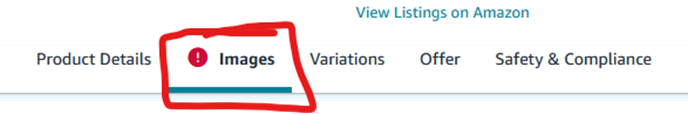
Update the product details per the error notification
ITEM_STRANDED Common Reasons and Resolutions
| Reason | How to Resolve |
|---|---|
| Pricing Error | The price is set too low or too high, leading Amazon to suppress the listing. Set a minimum and maximum price in the Manage Inventory section. |
| Restricted ASIN | Amazon has restricted the sale of the ASIN due to issues such as intellectual property concerns, product quality, or safety testing requirements. Contact Amazon Seller Central support for details. |
| Suspended Listing | The listing may be suspended due to missing required information (e.g., images, bullet points, age requirements) or a high number of returns. Consult with Amazon Seller Central support. |
| Listing Error | The product listing might have been accidentally deleted, disconnecting your inventory from an active ASIN. Relist the ASIN on Amazon, and if the issue persists, contact support. |
| Brand Qualification Required | The ASIN or brand may require prior approval or verification before it can be sold. Obtain the necessary approval or submit required documentation by contacting Amazon Seller Central support. |
| Expired Product | If a perishable product has expired, Amazon marks the inventory as stranded. Remove the inventory from Amazon’s warehouse. |
| Closing or Deleting a Listing | Deleting a listing immediately after selling out can result in stranded inventory (including lost inventory or customer returns without an active offer). Relist the ASIN on Amazon. |
| Bulk Upload Template Error | If the quantity column is populated in a bulk upload template, listings might switch from Fulfilled by Amazon to Fulfilled by Merchant, causing stranded inventory. Contact Amazon Seller support for additional guidance. |
Packing Group and Shipping Errors
| Error Code | What It Means | How to Fix |
|---|---|---|
| 400: More Than One Packing Group Is Not Supported, Please Create Separate Orders | Due to differing handling and fulfillment center requirements, Amazon does not allow certain item categories to be packaged together (e.g., dangerous goods (DG)/HAZMAT products, lot products with different expiration dates, products with large dimensions, or heavy products). Products that fall into Amazon’s packing group restrictions must each have a separate Automated FBA order created in the Jetpack dashboard for each packing group. | Create separate orders for each packing group. Example: If you want to ship DG/HAZMAT products and non-DG/HAZMAT products to Amazon, you must submit 2 separate automated FBA prep orders in the Jetpack dashboard. For more information, see Amazon’s packing groups documentation. |
Label and Prep Ownership Errors
| Error Code | What It Means | How to Fix |
|---|---|---|
| ERROR: This Product Must Be Removed. You Can Send in New Inventory by Creating a New Listing for This Product That Requires Product Labels | You must update the product label requirements or upload product labels in Amazon Seller Central. | Update the product label requirements or upload product labels in Amazon Seller Central. |
| ERROR: This Product Must Be Removed | You must update the product label requirements in Amazon Seller Central or upload product labels. | Update the product label requirements or upload product labels in Amazon Seller Central. |
| ERROR: PO43-FBA-stickerless Does Not Require labelOwner but AMAZON Was Assigned | Update the labelOwner to None on the order in Amazon Seller Central. | Update the labelOwner setting to None in Amazon Seller Central. |
| PO43-FBA | The product does not require labelOwner, but Amazon was assigned. | Configure the label and prep ownership settings in Amazon Seller Central using the steps below. |
| ERROR: For Bubble Wrapping, Opaque Bagging, Set Creation Prep Instruction, the Labeling Ownership Is Binded with Prep Ownership | You must update the SKU to No Prep needed in Amazon Seller Central. | Update the SKU’s prep requirements to No Prep needed in Amazon Seller Central. |
Fixing PO43-FBA Label and Prep Ownership Issues
To configure the label and prep ownership settings correctly:Navigate to the Send to Amazon page
Locate the product under Step 1: Choose inventory to send
Review the Information/action column
Configure prepOwner (if applicable)
Configure labelOwner (if applicable)
Lot and Expiration Date Errors
| Error Code | What It Means | How to Fix |
|---|---|---|
| FBA_INBOUND_CARTON_015 | The product has lot information on your Amazon platform, but this lot information is missing in the Jetpack dashboard. | Either remove the lot information from the Amazon platform or update the lot information in the Jetpack dashboard. |
| FBA_INB_0035 | The expiration-dated/lot-controlled product must be labeled before being received at an Amazon fulfillment center. | Remove the product to proceed with order creation. Contact Amazon Seller Central support for additional assistance. |
| FBA_INB_0036 | Expiration-dated or lot-controlled product needs to be commingled. This product cannot be shipped to Amazon without being commingled. | Remove the product to proceed with order creation. Contact Amazon Seller Central support for additional assistance. |
| FBA_INB_0068 | Your Amazon Seller Central account is not configured for products with lot numbers or expiration dates. | Contact Amazon to discuss TAM (Transparency Authentication Module). Once your Amazon Seller Central account is configured to allow lot numbers and expiration dates, you can proceed with order creation. |
| FBA_INB_0103 | The order contains a product that has an expiration date or lot number that cannot be handled at this time. | Contact Amazon Seller Central support for assistance. |
Commingling and Barcode Errors
| Error Code | What It Means | How to Fix |
|---|---|---|
| FBA_INB_0034 | Product cannot be stickerless, commingled. | You must create a new listing for the product using the child ASIN. Contact Amazon Seller Central support for additional assistance. |
| FBA_INB_0065 | Product cannot be sticker-less, commingled. | You must create a new listing for the product that requires product labels. Contact Amazon Seller Central support for additional assistance. |
| FBA_INB_0095 | The barcode (UPC/EAN/JAN/ISBN) for this product is associated with more than one product in Amazon Seller Central. | You must create a new listing for the product that requires product labels. Contact Amazon Seller Central support for additional assistance. |
| FBA_INB_0104 | A product included in the order requires manufacturer barcodes. | Provide the required manufacturer barcodes in Amazon Seller Central. Contact Amazon Seller Central support for additional questions. |
Account and Authorization Errors
| Error Code | What It Means | How to Fix |
|---|---|---|
| Seller Is Blocked by the AndonCordManager | This error indicates an FBA compliance issue rather than a technical or code error. | Check your FBA account’s status and, if necessary, consult with an Amazon Seller Central representative. |
| FBA_INB_0037 | This product is not eligible to be shipped to an Amazon fulfillment center since you do not have all the required tax documents. | If you have already provided the required documents, please wait up to 48 hours before proceeding with order creation. If you have yet to provide the required documents, contact Amazon Seller Central support. |
| FBA_INB_0038 | The parent ASIN cannot be fulfilled by Amazon. | You must create a new listing for the product using the child ASIN. Contact Amazon Seller Central support for additional assistance. |
| FBA_INB_0098 | You are not authorized to send products to the destination marketplace. | Contact Amazon Seller Central support for assistance. |
| FBA_INB_0099 | Your Amazon Seller Central account is terminated. | Contact Amazon Seller Central support for assistance. |
| FBA_INB_0100 | You do not have the required tax information to send inventory to fulfillment centers in Mexico. | Contact Amazon Seller Central support for assistance. |
Fulfillment Center and Product Eligibility Errors
| Error Code | What It Means | How to Fix |
|---|---|---|
| FBA_INB_0050 | An Amazon fulfillment center is unavailable in the destination country that can receive the product. | Remove the product to proceed with order creation. Contact Amazon Seller Central support for additional assistance. |
| FBA_INB_0051 | A product within the order is blocked by FBA and cannot currently be sent to Amazon for fulfillment. | Remove the product to proceed with order creation. Contact Amazon Seller Central support for additional assistance. |
| FBA_INB_0053 | A product within the order is not eligible in the destination marketplace (i.e., the required shipping option is not available, or the product is too large or heavy). | Remove the product to proceed with order creation. Contact Amazon Seller Central support for additional assistance. |
| FBA_INB_0055 | A product within the order is unfulfillable due to media region restrictions. | Remove the product to proceed with order creation. Contact Amazon Seller Central support for additional assistance. |
| FBA_INB_0056 | Product is ineligible for inbound (used non-media goods cannot be shipped to Amazon). | Remove the product to proceed with order creation. Contact Amazon Seller Central support for additional assistance. |
| FBA_INB_0067 | A product within the order is ineligible for freight shipping with Amazon. | Remove the product to proceed with order creation. Contact Amazon Seller Central support for additional assistance. |
Compliance and Documentation Errors
| Error Code | What It Means | How to Fix |
|---|---|---|
| FBA_INB_0197 | A product included in the order requires safety and compliance documentation. | Provide the required safety and compliance documentation for the product(s) in Amazon Seller Central. |
Order Creation and Technical Errors
| Error Code | What It Means | How to Fix |
|---|---|---|
| Order Creation Failed | Prolonged idle time on the order creation page can cause this error if you do not click the Create button within 48 hours of starting the process. | Resolving this issue depends on how many days have passed since making changes to the order creation page. See the steps below. |
| ERROR: Operation GeneratePackingOptions Cannot Be Processed Because the Inbound Plan Does Not Support Packing Options | There is an issue with a SKU’s barcode or lot information (which must be corrected in Amazon). | Review the SKUs’ barcode and lot information. See the details below. |
Fixing Order Creation Failed
Resolving this issue depends on how many days have passed since making changes to the order creation page. If less than 24 hours have passed:Click Create on your draft order
Resume the process by selecting New Order
Navigate to your draft order
Click the Back button
Select Next Review
Click Create Order
Fixing ERROR: Operation GeneratePackingOptions Issues
There is an issue with a SKU’s barcode or lot information that must be corrected in Amazon:- Review the SKUs’ barcode: One of the SKUs may not be eligible for FBA with the barcode currently present in Amazon Seller Central and may require Amazon barcodes instead.
- Review the SKUs’ lot information: Check the lot information in Amazon Seller Central to ensure the information aligns with the information provided to Jetpack.
Unknown or General Errors
| Error Code | What It Means | How to Fix |
|---|---|---|
| FBA_INB_0059 | There is an unknown exception with the product. | Remove the product to proceed with order creation. Contact Amazon Seller Central support for additional assistance. |
| FBA_INB_0066 | There is an unknown exception with the product. | Remove the product to proceed with order creation. Contact Amazon Seller Central support for additional assistance. |
| UNKNOWN_INB_ERROR_CODE | This is an unknown ineligibility reason. | Contact Amazon Seller Central support for assistance. |
Let’s Dive Deeper
Amazon FBA with Jetpack
Creating Automated FBA Shipments
FBA LTL Workflow
Automated FBA Prep FAQs
Manual FBA Prep
B2B Fulfillment Overview

Questions? Contact Jetpack Care.
If you encounter an error not covered in this guide or need assistance resolving an FBA prep order issue, contact Jetpack Care for help. Our team is always here to assist via Slack, phone, or email!