Floor loaded containers provide a cost-effective method for shipping large quantities of inventory internationally. Understanding container requirements and regional dock specifications ensures efficient unloading and receiving.
Container Shipping Overview
Floor loaded containers (FLC) arrive packed with boxes or products stacked directly inside the container (rather than on pallets). This shipping method maximizes container space and reduces freight costs for international shipments.When to Use Floor Loaded Containers
Floor loaded containers work best for:- Large international shipments with hundreds or thousands of units
- Cost optimization when pallet space would reduce total units shipped
- Product types that stack well and don’t require palletization
- Shipments to facilities with container unloading capabilities
Invoices for floor loaded containers or extensive sorting work are typically billed 2-4 weeks after receiving is complete. These charges will appear on your regular invoices with detailed breakdowns.
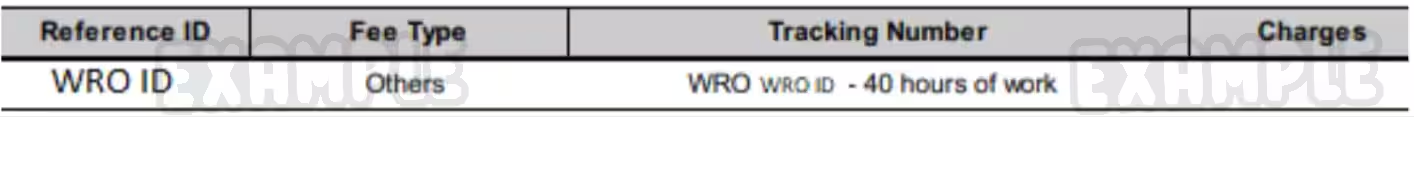
Critical Container Requirements
Floor loaded containers have strict requirements to ensure efficient receiving. Non-compliance can result in rejection, Unidentified Receiving Orders (UROs), or additional fees.One WRO Per Container Rule
Each container must have ONE unique WRO attached:| Requirement | Details |
|---|---|
| One WRO Per Container |
|
| One Container Per WRO |
|
SKU Limitations
Maximum 100 SKUs per WRO: Each floor loaded container WRO is limited to 100 different SKUs. Exceeding this limit will result in rejection or URO processing. If you need to send more than 100 SKUs:- Split inventory across multiple containers, each with its own WRO
- Consider alternative shipping methods like palletized freight
- Contact Jetpack Care for guidance on large, complex shipments
Regional Container Requirements
Australia Fulfillment Centers (Melbourne/Sydney)
Australia locations are Non-Hub fulfillment centers with specific requirements for container deliveries:| Requirement | Details |
|---|---|
| Vehicle Requirements |
|
| Container Loading Options |
|
| Dock Appointment Booking |
|
| Unload Type |
|
Container Labeling Requirements
Proper labeling is critical for floor loaded containers. Incorrect or missing labels are a primary cause of UROs and rejections.WRO Label Placement
CRITICAL: WRO labels must be attached to boxes closest to the container door for maximum visibility when the container opens.| Labeling Element | Best Practice |
|---|---|
| WRO Label Location |
|
| Label Quality |
|
| Bill of Lading |
|
| Container Seal |
|
Appointment Requirements
ALL floor loaded containers require appointments before arrival. Scheduling ensures receiving capacity and proper equipment availability.Appointment Scheduling Rules
| Requirement | Details |
|---|---|
| Advance Booking |
|
| On-Time Arrival |
|
Hub vs. Non-Hub Fulfillment Centers
Jetpack fulfillment centers have different processes for floor loaded containers depending on whether they’re designated as Hub or Non-Hub facilities.US Hub Fulfillment Centers
US Hub locations offer two unloading options for floor loaded containers:| Unload Type | How It Works | Details |
|---|---|---|
| Live Unload | Container is unloaded the same day it arrives. |
|
| Drop Unload | Container is dropped off and picked up later. |
|
If your carrier requires a live unload without scheduling an appointment, the container may be rejected or you’ll be charged additional hourly fees. Always schedule live unload appointments in advance.
Non-Hub Fulfillment Centers
Non-Hub fulfillment centers (including US non-hub locations, UK, EU, Canada, and Australia) use a drop-off only process:| Unload Type | How It Works | Details |
|---|---|---|
| Drop Unload Only | All containers must be dropped off. |
|
Comparison Table: Hub vs. Non-Hub Container Processes
| Feature | US Hub FCs | Non-Hub FCs (US Non-Hub, UK, EU, Canada, Australia) |
|---|---|---|
| Live Unload Option | ✅ Available (with appointment) | ❌ Not available |
| Drop Unload Option | ✅ Available (with appointment) | ✅ Required (with appointment) |
| Appointment Required | ✅ Yes (both live and drop) | ✅ Yes (drop only) |
| Carrier Pickup Time | 2 business days after drop-off | 2 business days after drop-off |
| Unload Timing | Live: 4-6 hours same day Drop: When capacity allows | When capacity allows |
Timing and Coordination
Shipment Arrival Windows
28-Day Completion Window: If any box in your WRO arrives more than 28 days after the first box, the original WRO will be marked as complete. Subsequent arrivals will be moved to a new Unidentified Receiving Order (URO) for processing.International container shipments can take several weeks. Plan your WRO creation timing to ensure all units arrive and are processed within the 28-day window from first receipt.
Tracking Your Container
Enter tracking information for your container shipment as soon as it’s available. For container shipments, provide:- Container number (if tracking system accepts it)
- Bill of Lading number as primary tracking reference
- Individual box tracking if using consolidated freight services
Preventing UROs and Rejections
Floor loaded containers have specific failure points that can result in Unidentified Receiving Orders (UROs) or outright rejection. Understanding these helps you avoid costly delays and fees.Common Causes of UROs and Rejections
| Issue | Why It Causes Problems | How to Avoid |
|---|---|---|
| Multiple WROs in Container | Creates confusion about which products belong to which WRO. | Use one WRO per container, always. |
| Multiple Containers Share WRO | System cannot track which boxes arrived in which container. | Create separate WRO for each container. |
| Missing or Illegible Labels | Receiving team cannot identify shipment or scan barcodes. | Label boxes near door, use fresh ink, protect from moisture. |
| Labels on Container Exterior | Receiving staff don’t see labels when opening container. | Always label boxes inside container, never outside. |
| Arrives Outside Appointment Time | No receiving capacity or equipment available. | Confirm appointment with carrier, arrive on time. |
| Exceeds 100 SKU Limit | System cannot process WROs with more than 100 SKUs. | Split large SKU shipments across multiple containers. |
| Contents Don’t Match WRO | Physical inventory doesn’t align with WRO documentation. | Double-check WRO accuracy before shipping. |
| Cannot Identify Inventory | Products missing barcodes, labels, or recognizable information. | Ensure all products have scannable barcodes. |
Resolving UROs Quickly
If your container becomes a URO:- Check email and dashboard for URO notifications immediately after expected arrival
- Create a new WRO with corrections (updated quantities, SKUs, or details)
- Link the new WRO to the URO through the dashboard
- Minimize daily fees by responding within 24-48 hours
Creating Your WRO for Floor Loaded Containers
Before shipping any floor loaded container, you must create a Warehouse Receiving Order with specific attention to container requirements.WRO Process for Containers
The WRO creation process consists of 6 steps, and you must complete each step to move forward. For floor loaded containers, pay special attention to:- SKU count: Ensure you’re not exceeding the 100 SKU limit
- Box counts: Accurately count all boxes in the container
- One WRO only: Create a unique WRO for each container (no sharing)
Special Considerations for Lot Products
Not recommended: Sending floor loaded containers with one SKU that has multiple lot numbers or expiration dates creates complexity during receiving. If you must: Configure each box separately in your WRO to specify which lot numbers and expiration dates are in each box. This prevents receiving delays and errors.International Container Shipments
When shipping containers internationally, additional requirements apply:Customs and Import Requirements
International floor loaded container shipments require specific customs and shipping documentation:| Requirement | Details |
|---|---|
| Shipping Terms |
|
| Importer of Record |
|
| Commercial Invoice |
|
| Weight and Product Restrictions |
|
Jetpack Pallet Policy for International Shipments
Jetpack does not provide or exchange pallets: While Jetpack uses pallets internally to store inventory and for B2C transport, we do not:- Provide empty pallets to carriers during container pickup
- Offer pallet exchange services
- Return pallets after container unloading
General Best Practices for Floor Loaded Containers
Follow these best practices to ensure smooth container receiving and avoid UROs:| Best Practice | Why It Matters |
|---|---|
| One WRO Per Container | Prevents URO processing and rejection fees |
| Max 100 SKUs Per WRO | System limitation—exceeding causes rejection |
| Label Boxes Near Door | Ensures receiving team sees WRO labels immediately |
| Never Label Container Exterior | External labels are often missed, causing UROs |
| Book Appointments Early | Ensures receiving capacity and equipment availability |
| Arrive On Time | Late arrivals = rejection or hourly charges |
| Secure Stacking | Prevents damage during transit and unloading |
| Accurate Documentation | BOL box counts must match actual container contents |
| DDP Shipping Terms | Required for international containers to avoid customs delays |
| Monitor for URO Notifications | Quick response minimizes daily URO fees |
If you’re sending a new SKU that’s a variant of an existing product (same item, different size/color/configuration), contact Jetpack Care in advance. Providing the Inventory IDs of the existing products may help reduce inbound receiving fees.
Let’s Dive Deeper
Sending Inventory Overview
Back to the main guide on our receiving process
Booking Dock Appointments
Schedule your container delivery 48 hours in advance
Sending Pallets
Palletized freight requirements and best practices
Sending Inventory Across Borders
International shipping guidance and customs requirements
Creating a WRO
Create a Warehouse Receiving Order for your container
Unidentified Shipments (UROs)
Avoid UROs by following container labeling requirements