Following parcel shipping best practices ensures your shipments arrive on time and are processed efficiently at Jetpack fulfillment centers. This guide covers box limits, labeling requirements, tracking guidelines, and special considerations for smooth receiving.
Creating Your WRO for Parcels
Before shipping any parcels to Jetpack, you must create a Warehouse Receiving Order. Understanding the WRO process helps ensure smooth shipment creation.WRO Process Steps
The WRO creation process consists of 6 steps, and you must complete each step to move forward. However, you can edit details at any time during the process, though changes may affect subsequent steps. Incomplete WROs are automatically saved as drafts on your WRO management page.WRO drafts allow you to prepare shipments in advance. You can return to edit drafts at any time before final submission, making it easy to stage multiple shipments.
Parcel Shipment Requirements
When shipping parcels to Jetpack, keep these essential requirements in mind to avoid delays or receiving issues:Box Quantity Limits
Maximum 50 boxes per WRO: Limit your parcel shipments to 50 boxes per Warehouse Receiving Order (WRO). If you need to send more than 50 boxes, create multiple WROs to accommodate the additional shipments.Weight Restrictions
Products Over 50 lbs: Jetpack can store and ship products weighing more than 50 lbs, but only with written approval in advance. Contact Jetpack Care before sending heavy products to ensure your fulfillment center can accommodate them.New Product Variants
Identical SKUs with Different Variants: If you’re sending a new SKU that’s a variant of an existing product (same item, different size/color/configuration), contact Jetpack Care in advance. Providing the Inventory IDs of the existing products may help reduce inbound receiving fees.Labeling Best Practices
Proper labeling is critical for smooth receiving at fulfillment centers. Follow these guidelines to ensure your shipments are processed correctly:| Requirement | Details |
|---|---|
| WRO Label Placement |
|
| Shipping Label Requirements |
|
Clear, scannable labels are essential for efficient receiving. If warehouse teams cannot scan your WRO barcode, your shipment may be moved to Unidentified Receiving Orders (UROs) for manual processing.
Tracking Number Requirements
Enter tracking numbers for all parcels as soon as they’re available. Accurate tracking information helps Jetpack plan receiving capacity and speeds up processing when your shipment arrives.Tracking Number Formats
Different carriers use specific tracking number formats. Make sure you’re entering the correct format for your carrier:| Carrier | Format | Example |
|---|---|---|
| USPS |
| 12345678901234567890 or 1234567890ABC |
| UPS |
| 1Z999AA10123456784 |
| DHL |
| JD0123456789012345 |
| FedEx |
| 123456789012 |
When to Enter Tracking
Enter tracking numbers as soon as possible after creating your shipment labels. Early tracking entry allows Jetpack to:- Plan receiving capacity based on expected arrival times
- Alert you to potential delays before inventory is needed
- Prioritize processing for urgent shipments
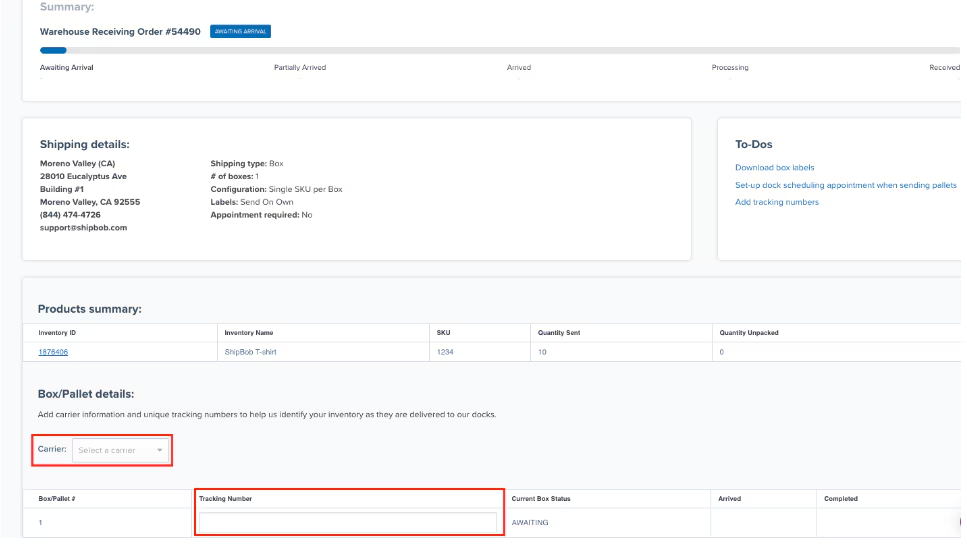
General Best Practices
Follow these additional best practices to ensure smooth parcel receiving:| Best Practice | Why It Matters |
|---|---|
| Label Flat Surfaces | Barcodes must be scannable without rotating boxes |
| Include ATTN: Jetpack | Helps receiving docks route shipments correctly |
| No Insurance on WRO Labels | Insurance markings can delay receiving processing |
| Track All Shipments | Enables capacity planning and faster receiving |
Jetpack aims to receive and process parcel shipments within 3 business days of arrival at the fulfillment center. Accurate labeling and tracking help us meet this SLA consistently.
Special Considerations
Dangerous Goods / HAZMAT
If your shipment contains dangerous goods or hazardous materials, you must configure them with a Safety Data Sheet (SDS) before the shipment arrives. Learn more about Dangerous Goods requirements.
International Shipments
International parcel shipments require specific customs and shipping documentation to avoid delays:| Requirement | Details |
|---|---|
| Shipping Terms |
|
| Importer of Record |
|
| Shipping Labels |
|
| UK Inbound Shipments |
|
Let’s Dive Deeper
Sending Inventory Overview
Back to the main guide on our receiving process
Creating a WRO
Create a Warehouse Receiving Order for parcel shipments
Managing Your WROs
Track your parcel shipments with real-time updates
Avoid Common WRO Mistakes
Prevent receiving issues with proper labeling
About Barcodes
Barcode requirements and best practices for inventory
Sending Inventory Across Borders
International parcel shipping requirements and customs