The product details template is a comprehensive CSV file for bulk uploading products to the Jetpack Product Catalog. This guide covers every field in the template, including required entries for base products and variants, optional attributes like barcodes and packaging, and special configurations for lot tracking, serial numbers, and returns.
Template Overview
The product details template includes two example rows by default: a base product and a 3-variant product. These are provided as formatting reference only. When completing the template:- Use a new row for each base product or variant
- Do not remove any columns, even if you leave them blank
- Keep all column headers exactly as provided
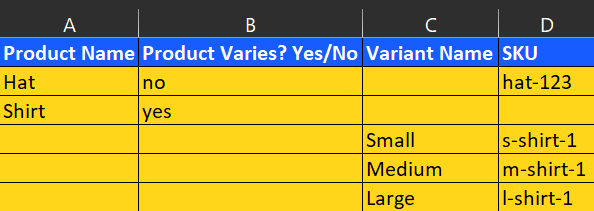
Required Fields
For each product or variant, you must complete the following columns to ensure successful import:| Field | Summary | Details |
|---|---|---|
| Product Name | The name for the base or parent/primary product. | Note: Do not update this field for variant products. Variants use the Variant Name field instead. |
| Product Varies? Yes/No | Indicates if this product has variants or is standalone. | Yes: Parent/primary product (has variants). Only fill Product Name and this column for parent row. No: Base product (standalone, no variants). |
| Variant Name | The name for variant products only. | Leave blank for parent/primary products. If “Yes” for Product Varies: Move to next row, leave Product Name and Product Varies columns blank, input variant name here. If “No” for Product Varies: Leave blank. |
| SKU | The unique SKU identifier for base or variant products. | Note: Do not complete for parent/primary product rows. Only for base products and variants. |
The remaining information on the template is optional and can be updated at any time on the SKU’s product details page.
Optional Fields
You can use the optional fields described below when bulk uploading products to the Jetpack Product Catalog.| Field | Summary | Details |
|---|---|---|
| Taxonomy | Categorize your product for tracking and management. | ⚠️ ShipBob Link Needs Replacement: The original article links to https://support.shipbob.com/hc/en-us/articles/360049912213 for searching product category taxonomy IDs. We need to create a new article on taxonomy IDs. |
| Packaging Requirements | Specify special packaging needs for the product. | Valid IDs: NoRequirements: 1, IsFragile: 2, IsFoldable: 3, IsMedia: 4, Ships In Its Own Container: 9 Note: Preset for Category IDs 2 (Apparel), 7 (Books), 28 (Packaging Material), 31 (Posters). |
| Packaging Type | Choose the packaging material for shipping. | IsApparel (Req ID: 7): Box: 1, Bubble Mailer: 2, Poly Mailer: 3, Custom Box: 6, Custom Bubble Mailer: 9, Custom Poly Mailer: 10 IsBook (Req ID: 5): Bookfold: 7 IsPackagingMaterial (Req ID: 7): Box: 1, Bubble Mailer: 2, Poly Mailer: 3, Custom Box: 6, Custom Bubble Mailer: 9, Custom Poly Mailer: 10 IsPoster (Req ID: 6): Poster Tube: 5 Standard IDs: Box: 1, Bubble Mailer: 2, Poly Mailer: 3 (not for fragile), Custom Box: 6, Bookfold: 7 (Book attribute only), Ship In Own Container: 8, Custom Bubble Mailer: 9, Custom Poly Mailer: 10 Ship In Own Container (ID: 8): Product ships in its own packaging (original packaging design allows shipping to customer as-is). If multiple SIOC items are in one order, final box type is at fulfillment associate’s discretion. Note: Custom packaging must be provided by you and stored as inventory. See standard packaging. |
| Barcode | Product barcode for warehouse scanning. | Accepts any text/number combination. Formatting:
|
| Lot Item? Yes/No | Whether inventory must be separated by lot/expiration date. | Yes: Separate by lot/expiration No/blank: Standard storage Read more |
| Digital Item? Yes/No | Mark products Jetpack should not fulfill physically. | Yes: Digital product (coupon codes, items not stored at Jetpack, etc.) No/blank: Physical product Jetpack will fulfill Read more |
| Serial #s? Yes/No | Whether each unit has a unique serial number. | Yes: Unique serial per unit No/blank: No serial tracking Read more |
| Serial Prefix (if enabled) | The consistent prefix on all serial numbers for this SKU. | Required if Serial #s = Yes (must use Prefix and/or Suffix). Note: Must be consistent across all units of same SKU for serial scan feature. |
| Serial Suffix (if enabled) | The consistent suffix on all serial numbers for this SKU. | Required if Serial #s = Yes (must use Prefix and/or Suffix). Note: Must be consistent across all units of same SKU for serial scan feature. |
| HAZMAT/ Dangerous Goods (DG)? Yes/No | Whether product is hazardous material or dangerous good. | Yes: HAZMAT/DG product No/blank: Not HAZMAT/DG Read more |
| Require Prop65? Yes/No | Whether product requires California Prop 65 label. | Yes: Requires Prop 65 label No/blank: No label required |
| Tariff Code (6-digit) | Harmonized tariff code for international shipping. | 6-10 digit code from US Government’s website. Note: Required for items shipping outside fulfillment country. |
| Item Description (Max 255 characters) | Detailed product description for customs. | Max 150 characters. Used with tariff code for customs clearance. Tip: Be specific (e.g., “Jet black thick lash mascara” not “eye makeup”). |
| Declared Value (Number, USD) | Retail value for customs documentation. | Whole number in USD. Recorded for customs. |
| Return Primary Action | What to do when customer returns arrive. | Valid IDs: Restock: 1, Quarantine: 2, Dispose: 3 ⚠️ Lot Restriction: Lot products cannot use Restock (1). Must use Quarantine (2) or Dispose (3). |
| Return Backup Action | Fallback if primary return action can’t be completed. | Used when Restock fails (damaged/opened items). Valid IDs: Quarantine: 2, Dispose: 3 Note: Only required if Primary = Restock (1). |
| Return To Sender Primary Action | What to do when RTS returns arrive. | Valid IDs: Restock: 1, Quarantine: 2, Dispose: 3 ⚠️ Lot Restriction: Lot products cannot use Restock (1). Must use Quarantine (2) or Dispose (3). |
| Return To Sender Backup Action | Fallback if primary RTS action can’t be completed. | Used when Restock fails (damaged/opened items). Valid IDs: Quarantine: 2, Dispose: 3 Note: Only required if Primary = Restock (1). |
Let’s Dive Deeper
Bulk Updating Product Details
How to use this template
Adding Products
Bulk import workflow
Setting Product Preferences
Understanding product settings
About Barcodes
Barcode formatting best practices
Managing Products
Configure products and SKUs in your catalog
Product Serial Numbers
Track products with unique serial numbers

Questions? Contact Jetpack Care.
If you have any questions or run into issues, you can always contact Jetpack Care for help. Our team is always here to assist via Slack, phone, or email!