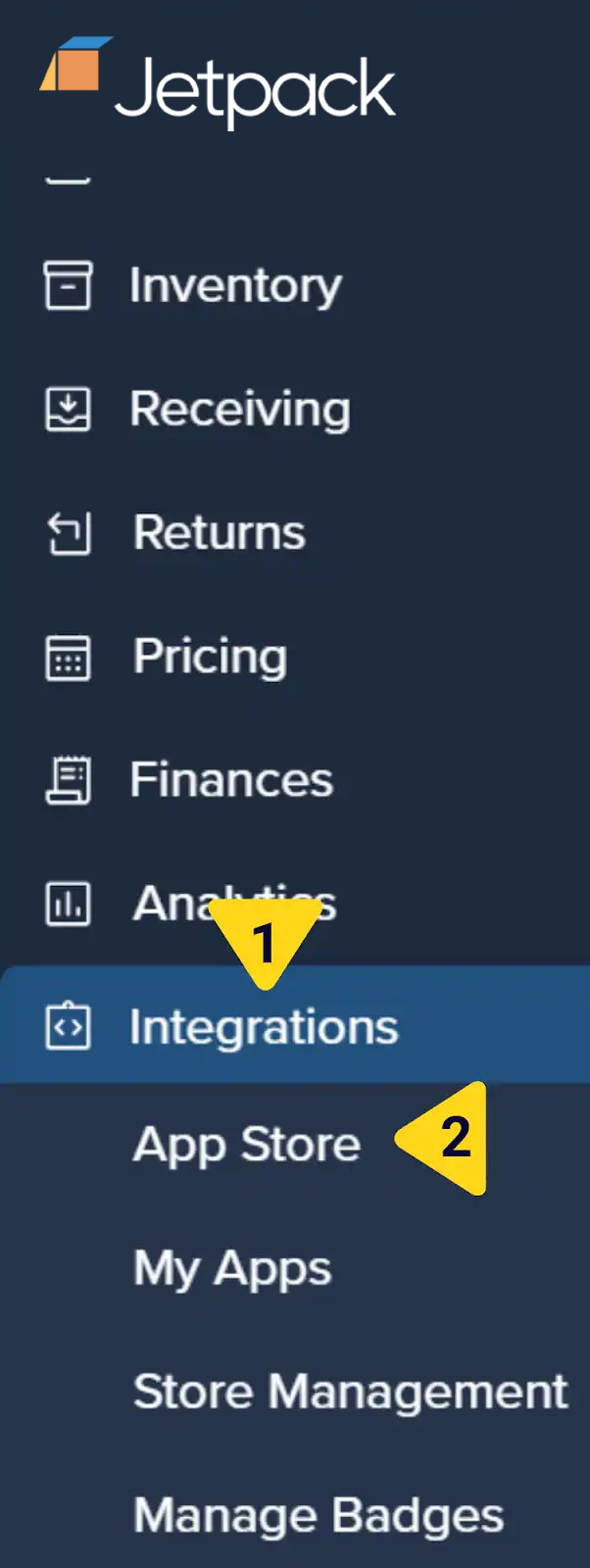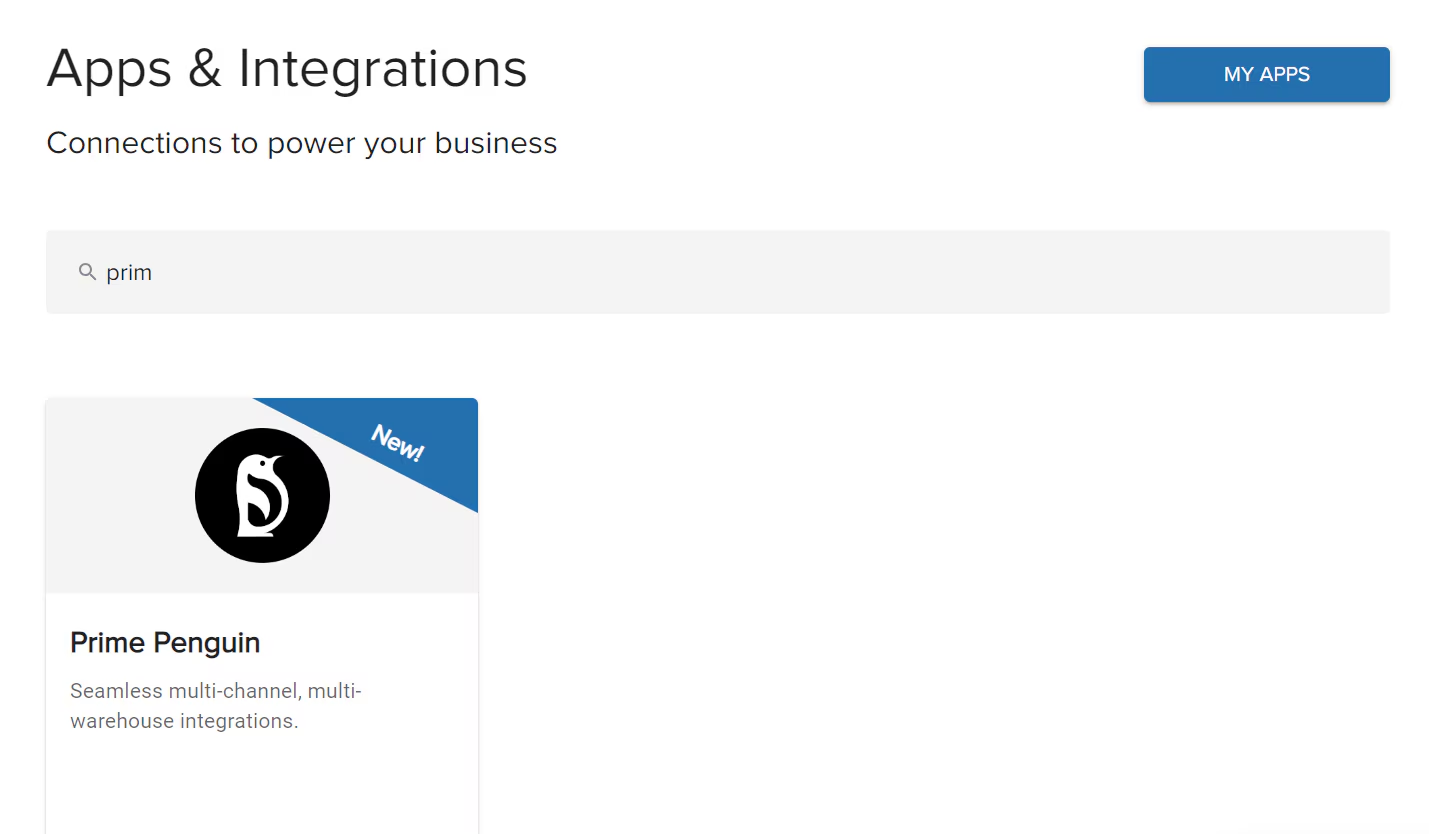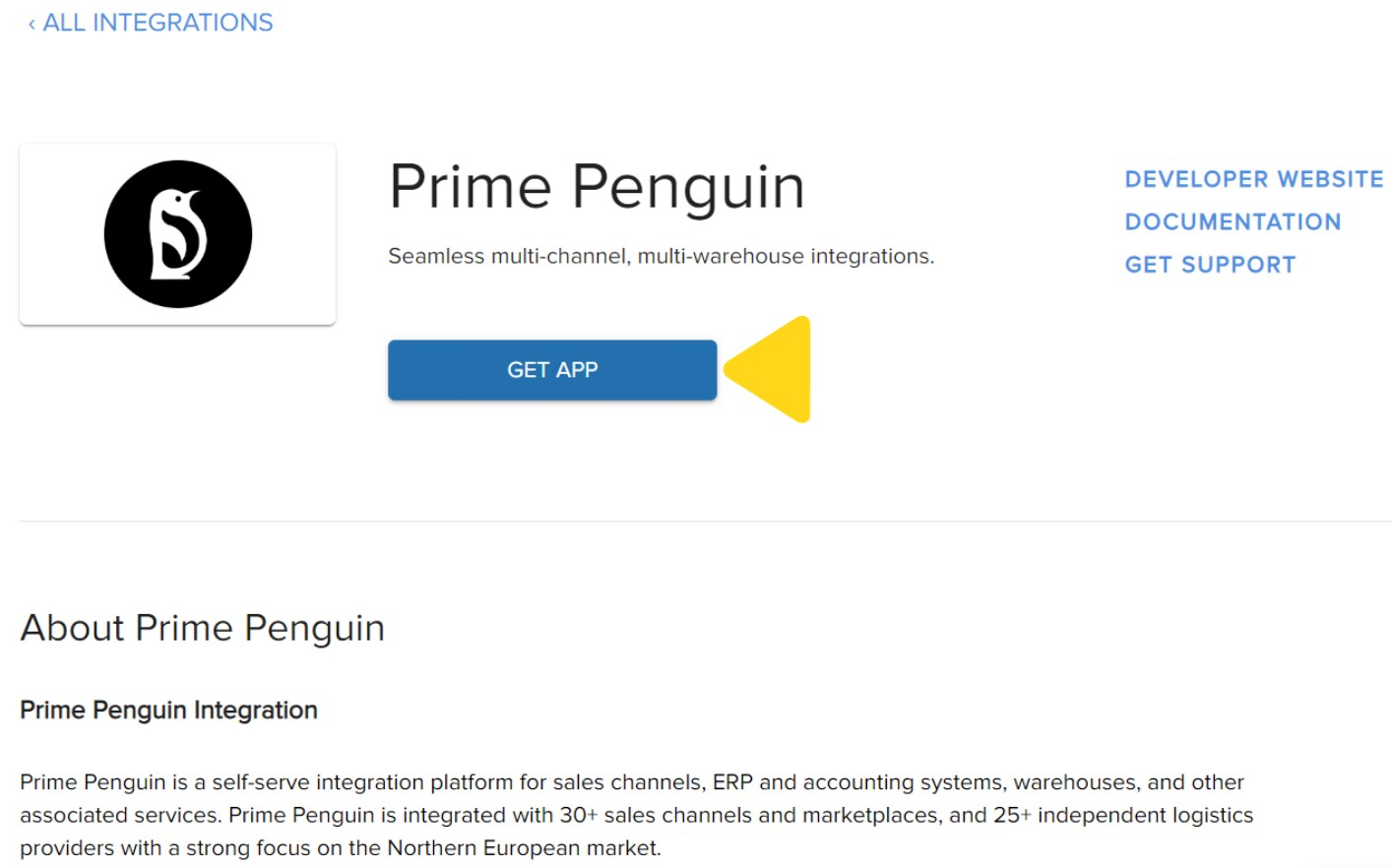Integrating Prime Penguin with Jetpack enables real-time synchronization of inventory and order data between your Prime Penguin account and your Jetpack dashboard. Prime Penguin is a self-serve integration platform for sales channels, ERP and accounting systems, warehouses, and other associated services, with connections to 30+ sales channels and marketplaces across the Northern European market. This integration streamlines operations by automatically syncing order information and inventory levels across all your connected platforms.

About ShipBob Integration References
During setup, you’ll authorize the “ShipBob” integration in your Prime Penguin account. This is expected—Jetpack has licensed ShipBob’s integration infrastructure to provide reliable connections. Your data flows seamlessly to your Jetpack dashboard.
Prime Penguin Overview
Prime Penguin is a self-serve integration platform for sales channels, ERP and accounting systems, warehouses, and other associated services. Prime Penguin is integrated with 30+ sales channels and marketplaces, and 25+ independent logistics providers with a strong focus on the Northern European market.
Jetpack’s integration is built and maintained by the Prime Penguin development team. If you encounter any problems during setup, contact support@primepenguin.com.
Setting Up Your Prime Penguin Integration
Follow these steps to connect Prime Penguin to your Jetpack dashboard:Let’s Dive Deeper
Other Integrations Overview
Back to the main integrations guide
Integrations + Apps Overview
Learn how integrations work in Jetpack
Syncing Your Products
Set up your product catalog
Importing Your Orders
Understand how orders flow into Jetpack
Managing Inventory
Monitor and manage your inventory levels
Order Routing & Allocation
How orders are allocated to fulfillment centers